How to Enable Auto Reject Call to Block Unwanted Callers number on your Samsung Galaxy S3
Minggu, 22 Juli 2012
0
komentar
To block a call from someone's number you can simply set it by doing this steps.
From the Home screen, Tap on "Menu"
Tap on "Settings"
Tap "Call Settings"
Then select "Call Rejection"
Enable the “Auto Reject Mode”
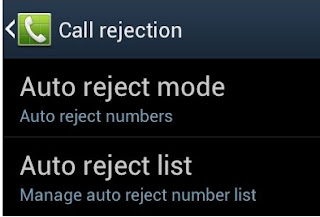 Select “Auto Reject List”.
Select “Auto Reject List”.Here you will have the following options:
Enter a caller's number: You can create a reject a call by entering a specific numbers
Choose from your contacts: Go into your contacts and choose a particular contact's numbers that you wish to reject or block.
Match criteria: you could also select Match criteria to further customize the automation, an option to search the number from log and can add to the block list.
Then Tap on "Save" your call rejection settings.
If you need to add more number to the rejection list, just repeat the above steps.
It displays as 'Unknown", you may then click the “Create” + button and type the number to add the numbers.You can also use the “Match Criteria” option to search the number from log and can add to the block list.
TERIMA KASIH ATAS KUNJUNGAN SAUDARA
Judul: How to Enable Auto Reject Call to Block Unwanted Callers number on your Samsung Galaxy S3
Ditulis oleh Unknown
Rating Blog 5 dari 5
Semoga artikel ini bermanfaat bagi saudara. Jika ingin mengutip, baik itu sebagian atau keseluruhan dari isi artikel ini harap menyertakan link dofollow ke https://androidprogramming4.blogspot.com/2012/07/how-to-enable-auto-reject-call-to-block.html. Terima kasih sudah singgah membaca artikel ini.Ditulis oleh Unknown
Rating Blog 5 dari 5



0 komentar:
Posting Komentar